Take a good look at those specifications. Notice something? Capitalism rears its ugly head. Amazon only included 8GB of storage with the device. In terms of books, and maybe even music, that is decent. Unfortunately this device has the capability for much more than just those functions. For those looking to watch movies and TV shows, you would have to take amazon up on their offer of Cloud storage and streaming. So they hope at least. There are options that would allow you to bypass Amazon and the need for internet access to use more storage.
These options detailed after the break
1. Wi-Drive (from Kingston)
This is an external, ultra-portable harddrive (HDD) that includes wifi capabilities. Once you install an app off the appstore, it allows you to run that app and connect with the Harddrives wireless network. Using it as extra storage for the Kindle (and apple products - apple is famous for excluding expandable storage). Unfortunately the drive comes with battery life of its own to worry about and might not be as fast as a MicroSD card might be for some. Still, it is worth a look. The device comes in at under $50 for the 16GB version and around $80 for the 32GB version. Hard Drives are a bit expensive right now which might explain some of the cost.
This is somewhat a more fancy option compared to the 3rd one in this list. This app allows you to control your laptop/desktop from your Kindle Fire. By doing so, you can stream videos from the PC to the kindle and use other files on the PC from your kindle.
Cnet video with some instructions and demonstration.
3. Wireless networking
This process is the same as used to share files between PCs on a network. Simply download a file Explorer App for the kindle which has network access capabilities. I recommend "File Expert" (Free). Run it and under the Network section you will find another link to Windows/Mac sharing. There you can do a search for PCs sharing content and access them. Make sure you have shared the needed folders on your PC/Laptop
This process is the same as used to share files between PCs on a network. Simply download a file Explorer App for the kindle which has network access capabilities. I recommend "File Expert" (Free). Run it and under the Network section you will find another link to Windows/Mac sharing. There you can do a search for PCs sharing content and access them. Make sure you have shared the needed folders on your PC/Laptop








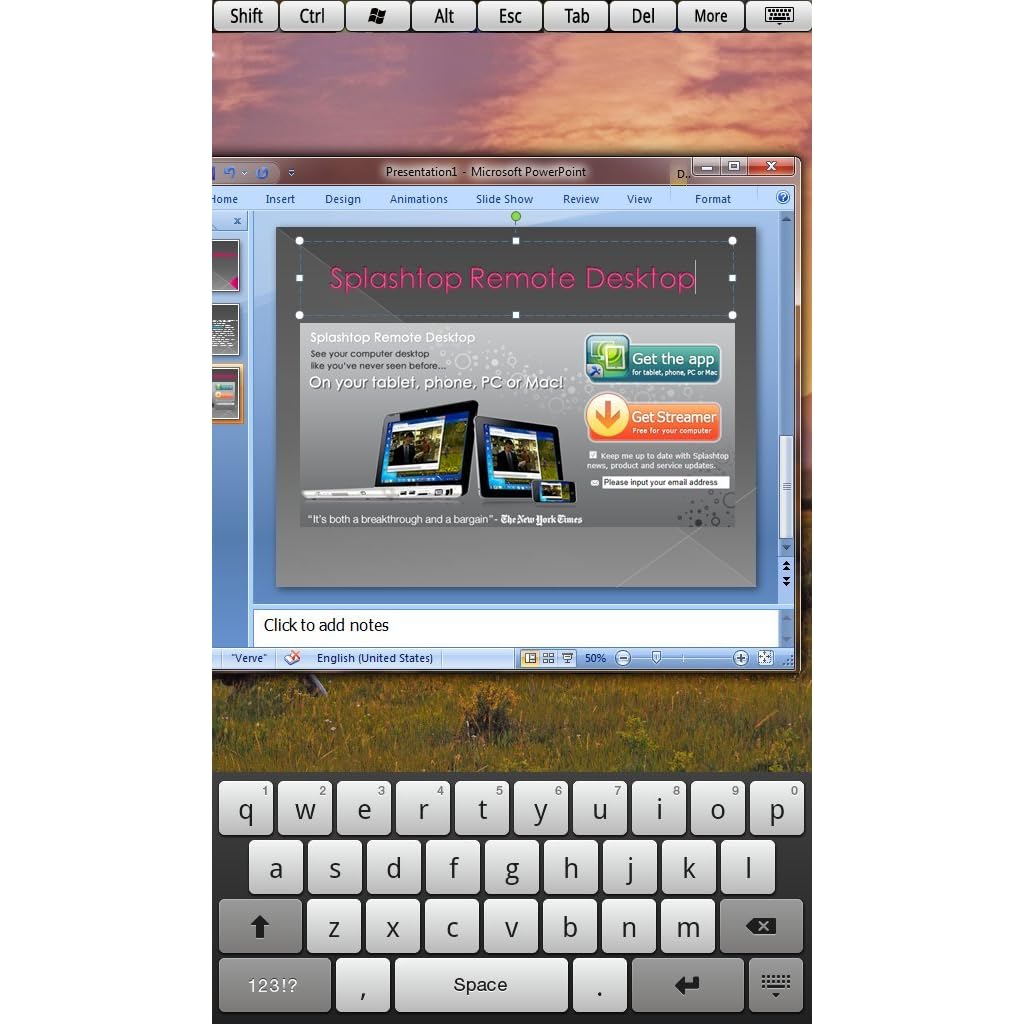





0 comments:
Post a Comment